Samsung S9 plus Frp G965/F/X/U/W/N Combination/Firmware efs/mdm

ahOW TO REMOVE BYPASS ACCOUNT GOOGLE SAMSUNG S9 plus FRP g965 ALL system BINARY new VERSION
MODEL G965F – g965x – g965u -g9560
Fix hang on logo
repair drk
stock only samsung
dead after flash
How to install firmware on combination file samsung galaxy S9+by ODIN
before download file flash
step
1. To flash a Samsung android you must download the software Odin
2. You also need to install the drivers for your PC to recognize the cell phone, Samsung Smart Switch
3. It is necessary to decide what firmware or ROM you want to install, in sammobile.com they are practically all Firmware Samsung
2. You also need to install the drivers for your PC to recognize the cell phone, Samsung Smart Switch
3. It is necessary to decide what firmware or ROM you want to install, in sammobile.com they are practically all Firmware Samsung
4 models . Press and hold both the volume down button, home button and power button and connect the USB
5. Open ODIN tool software and write downloaded firmware files (BL, AP, CP and CSC)
6. Press “Start” and the cell phone will start to update. This process takes about 5 minutes
5. Open ODIN tool software and write downloaded firmware files (BL, AP, CP and CSC)
6. Press “Start” and the cell phone will start to update. This process takes about 5 minutes
How to download combination samsung g965f stock firmware g965f
combination g965f flash file s9 plus new system version Android 8.0 Oreo Android 9 PIE

combination g965f u1 u2 U3 U4 U5 U6
- COMBINATION_OXM_FA80_G965FXXU1ARB4(
- COMBINATION_OXM_FA80_G965FXXU2ARH1
- COMBINATION_OXM_FA80_G965FXXU4ASD2.
- COMBINATION_OXM_FA80_G965FXXU3ASD1
- COMBINATION_OXM_FA80_G965FXXU5ASF1.rar
- COMBINATION_OXM_FA80_G965FXXU6ASG2
Flashfile Rom g965f
u1 u2 u3 U4 U5 U6
combination g965U u1 u2 U3 U4 U5 U6
- COMBINATION_FAC_FA80_G965USQU6ASG1
COMBINATION_FAC_FA80_G965USQU5ASE1
- COMBINATION_FAC_FA80_G965USQU4ASC1.rar
- COMBINATION_FAC_FA80_G965USQU3ARG2.rar
- COMBINATION_FAC_FA80_G965USQU2ARF2.rar
- COMBINATION_FAC_FA80_G965USQU2ARE6.rar
- COMBINATION_FAC_FA80_G965USQU1ARBA.rar
Flashfile Rom g965U
- G965USQU6CSGF+_9_4File_USA+
- G965USQU4CSC7_G965UOYN4CSC7
- SPR_G965USQU3ARG7_STOCKROM
- G965USQU3ARH3_stock_4file ROM
- G965USQS3ARI6_G965UOYN3ARI6_VERSION OERO
- G965USQS2ARF4_G965UOYN2ARF4_FULLFLASH
- G965FXXU2BRG6_G965FOXM2BRG4_FULL STOCK FLASH
- G965USQU1ARBG_G965UOYN1ARBG_OERO 5 FILE
- VZW_G965USQU1ARB7. USA
- G965UOYN1ARB7.
Flashfile Rom g965U1
combination g965XU u1 u2 U3 U4 U5 U6
combination g965XU u1 u2 U3 U4 U5 U6
Flashfile Rom g965XU
UPLOADING…
combination g965N u1 u2 U3 U4 U5 U6
Flashfile Rom g965N
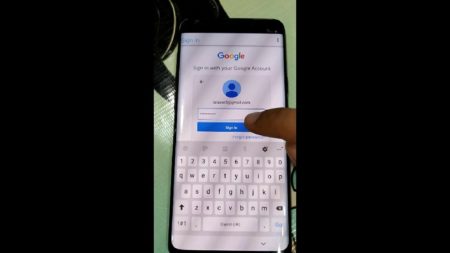
combination g9650 u1 u2 U3 U4 U5 U6
- COMBINATION_FAC_FA80_G9650ZCU3ARG3.
- COMBINATION_FAC_FA80_G9650ZCU2ARC7.
- COMBINATION_FAC_FA80_G9650ZCU1ARC6.rar
Flashfile Rom g9650
- G9650ZCS4CSD2_G9650CHC4CSD2_CHC_9.0_FULL FLASH
- G9650ZCU3CSAB_G9650CHC3CSAB_CHC_9.0_FULL STOCK ROM
- G9650ZHU2ARC6_G9650OWO2ARC6_ZTO_FULL_5 FILE
-

combination (SC-03K) u1 u2 U3 U4 U5 U6
Flashfile Rom SC-03K

Samsung S9 plus Frp lock G965 combination G965W u1 u2 U3 U4 U5 U6
Flashfile Rom G965W
- G965WVLS6CSI1_G965WOYV6CSI1
G965WOYV5C
- G965WVLU4CSD2_G965WOYV4CSD2_XAC_9.0_FULL FLASH
- G965WVLS3ARI1_G965WOYV3ARI1_XAC_8.0_FULL FLASH STOCKTOM
-
Remove Samsung S9 plus Frp G965 without desktop
- go to link
Download Efs samsung galaxy s9 plus sm-g965f sm-g965w sm-g965x sm-g965u sm-g965u1 g965n Rmove payjoy fix hang on logo after update software
Free EFS g965x u2 samsung s9 plus demo failed to mount fix payjoy
Free EFS g965f u2 samsung s9 plus failed to mount fix payjoy security
Download unlock mdm samsung galaxy s9 plus sm-g965f sm-g965w sm-g965x sm-g965u sm-g965u1 g965n
How to cancel mdm samsung g965f u2 find Free file
How to root samsung galaxy s9 plus
- download the Samsung Galaxy S9 twrp Recovery Click here .
- To download Samsung Galaxy S9 +,twrp click here .
Magisk 17.1 official:
https://androidfilehost.com/?fid=962187416754474353
Magisk Manager:
https://github.com/topjohnwu/Magisk/…ger-v5.9.1.apk
Xposed Oreo S9:
https://forum.xda-developers.com/sho….php?t=3034811
Twrp S9:
https://twrp.me/samsung/samsunggalaxys9.html
Twrp S9+:
https://twrp.me/samsung/samsunggalaxys9plus.html
https://androidfilehost.com/?fid=962187416754474353
Magisk Manager:
https://github.com/topjohnwu/Magisk/…ger-v5.9.1.apk
Xposed Oreo S9:
https://forum.xda-developers.com/sho….php?t=3034811
Twrp S9:
https://twrp.me/samsung/samsunggalaxys9.html
Twrp S9+:
https://twrp.me/samsung/samsunggalaxys9plus.html
source root xda-developers
How to hard reset a Samsung Galaxy S9 Plus to factory settings wipe data wipe cache
1. The phone must be switched off
2. Press and hold the volume up button, home button and power button
2b at the same time. For some software version you must press and hold both the volume up button, volume down button and power button
3. At the time the logo vibrates or appears, release only the power button
4. In some seconds you will see a menu called recovery of android
5. Select wipe data / factory reset, you can move through the menu up and down by pressing the volume buttons
6. Select Yes – delete ALL user data and press the power button to confirm
7. The terminal will be formatted in seconds, select reboot system now to restart
8. Ready! It’s been that easy to restore your device
2. Press and hold the volume up button, home button and power button
2b at the same time. For some software version you must press and hold both the volume up button, volume down button and power button
3. At the time the logo vibrates or appears, release only the power button
4. In some seconds you will see a menu called recovery of android
5. Select wipe data / factory reset, you can move through the menu up and down by pressing the volume buttons
6. Select Yes – delete ALL user data and press the power button to confirm
7. The terminal will be formatted in seconds, select reboot system now to restart
8. Ready! It’s been that easy to restore your device


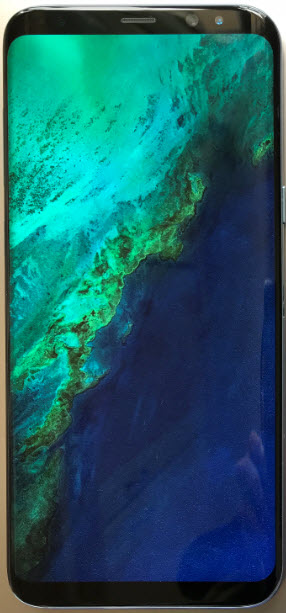


![ESET NOD32 Antivirus 8 Lifetime Crack is Here ! [LATEST]](https://blogger.googleusercontent.com/img/proxy/AVvXsEjYA1CPY3FMkY0hkahyw9cMh21dmg44l9OFRVOldqWwDeY8BrXijeCBlYV9jdYRUiHWXILttfvS_TIjahAKuFviyqYQIBZEZS0yIjhSKFfdjolbpzJTqqmxtymmcI6MNaYo9UWdPVeOltUF7w4ZsgCBywW2hIXJIsS7SScxe7gX9L8SIXFmzkiUhufO1A=s72-c-d)
No comments:
Post a Comment