If you have a tablet especially one of those Chinese Tablets that seem to be everywhere and for some reason it becomes stuck on the Android screen then you will need to Flash the firmware of your tablet as shown in our previous article, but the task is easier said than done. I am here to make the process much easier by guiding you through the entire ordeal so that you can get your Android tablet back to functionality so that you can begin using it again, so lets cut the chit-chat and get to finding your Chinese Tablet firmware, if you are looking for a your Firmware download only skip to the end of the article.
How to identify your Tablets Processor and Board ID?
The process of identifying your tablets firmware begins with knowing your Tablets Processor and board ID, believe it or not most of these entry-level Chinese tablets are usually sporting similar boards and processors for the most part, the names of the devices might change e.g. Alldaymall, Irulu, GPad or so on but beneath they are sporting similar hardware and all you have to do is find a firmware that matches the board ID and the processor or ones thats close and you can flash your tablet and have it functioning as new. The two main type of processors that you will find on your tablet are usually the A13 and A10 processors respectively.
To find out both you will need to open your Tablet, do not panic it’s not as bad as it sounds trust me, here are the steps:
1. Tablets do not have screws that seal them in most cases so you will have to find the seems that hold both halves together.
2. Once you have found the seems, use a tool set such as the ones used in opening phones or a blunt object and force it into the seems,its best to start around the charge port in most cases, the parts will separate with little trouble as long as you are firm-do not break the clips that hold both halves together but separate the halves until the entire thing comes apart.You can refer to the video for details instructions.
3. Once both halves separate, carefully move them apart and watch out for wires such as the one that runs from the speakers.
4. Look on the main part of the board and you should see a processor look out for A13 or A10 marked on them clearly:
5. Last look on the board for a number its usually at the top section and it’s clearly written, this will be your Board ID, record it:
That’s it you have just found your Motherboard ID and Processor, in this case the board in the tablets ID was: CB-M RU 94V-0
The processor was: A13
So now I need to search in Google for “A13 CB-M RU 94V-0 Firmware” or you can check below I have included a detailed list of the most sorted after firmwares including the one for the tablet used in this tutorial.
Watch the Video to see how its done:
Let me Help You Find your Tablet Firmware
In order for me to help you please comment and tell me the following and I will Add your Firmware to this article and also give you a direct link to downloading it so you can flash your Tablet, I will need the:
Tablet Processor: __________________
Board ID: _______________
Brand Name: _____________
Do that and I will Find your Firmware for you.
Update: Read this article before posting any requests below !!!
What do I do next?
Next you can return or go to the article that shows you how to flash your device here after downloading your Firmware File.
Android Tablet Firmware Downloads:
So here are the Chinese Tablet firmware files of the most sought after devices, also note that the files are usually compressed with WinRAR or are direct .img files:
Download all 1000+ A13 and A10 Firmware list to find your Firmware (Microsoft Word File) : BlogTechTips.com The Entire A10 and A13 Firmware list simply search for your Firmware
1. A13_Q8_2127-V4_0309_0912_20120918 Download
1. A13_Q8_2127-V4_0309_0912_20120918 Download



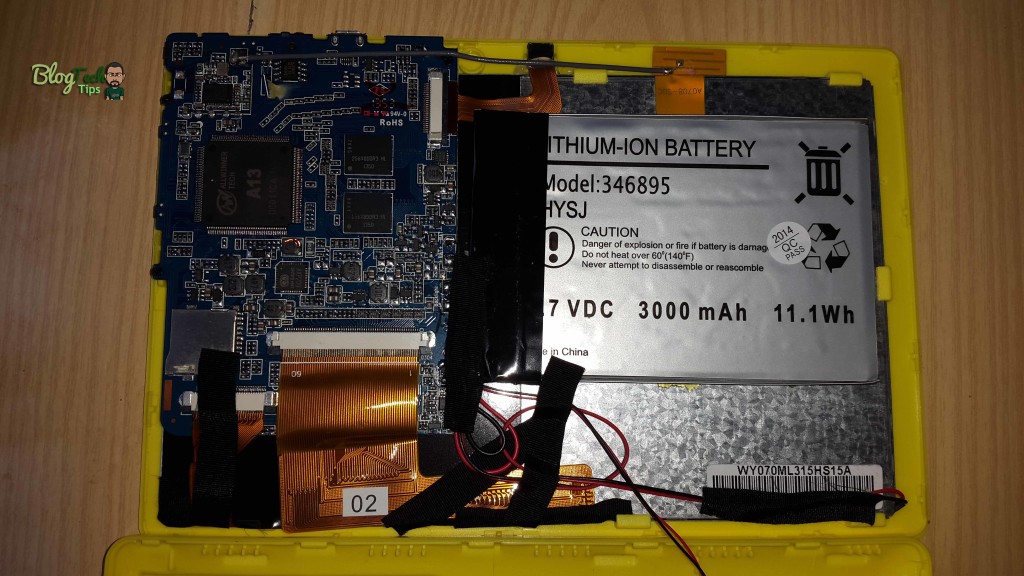
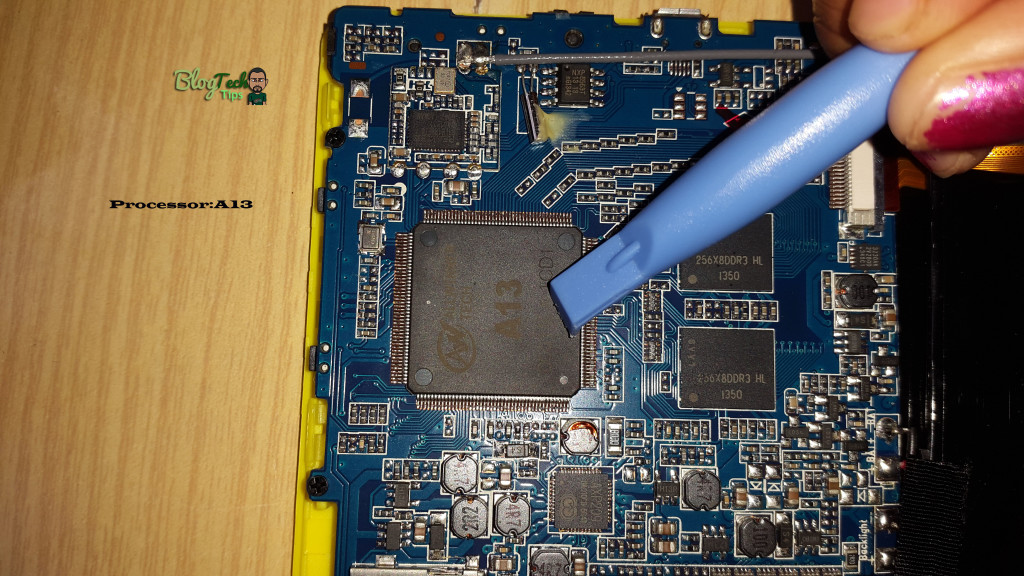
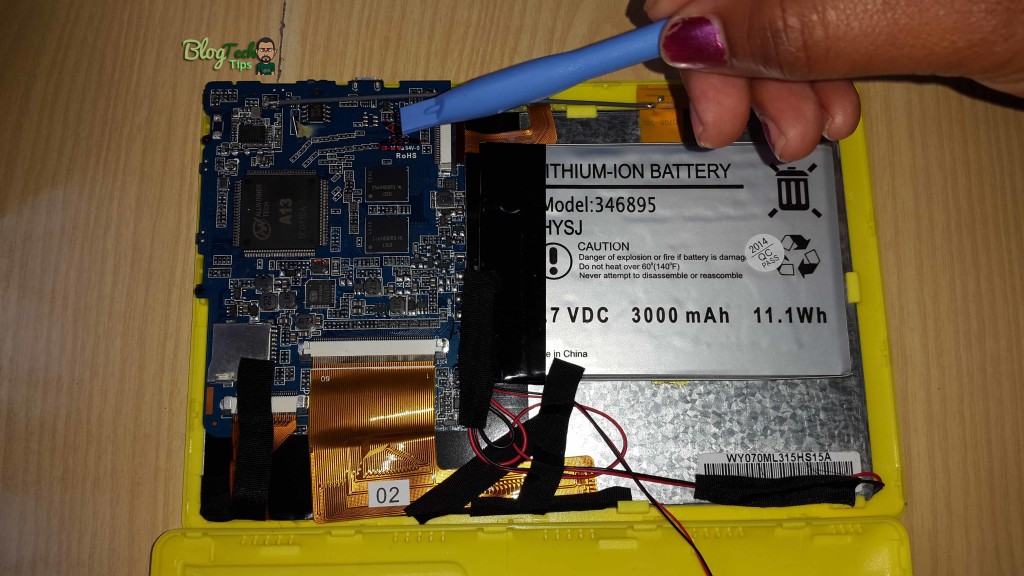
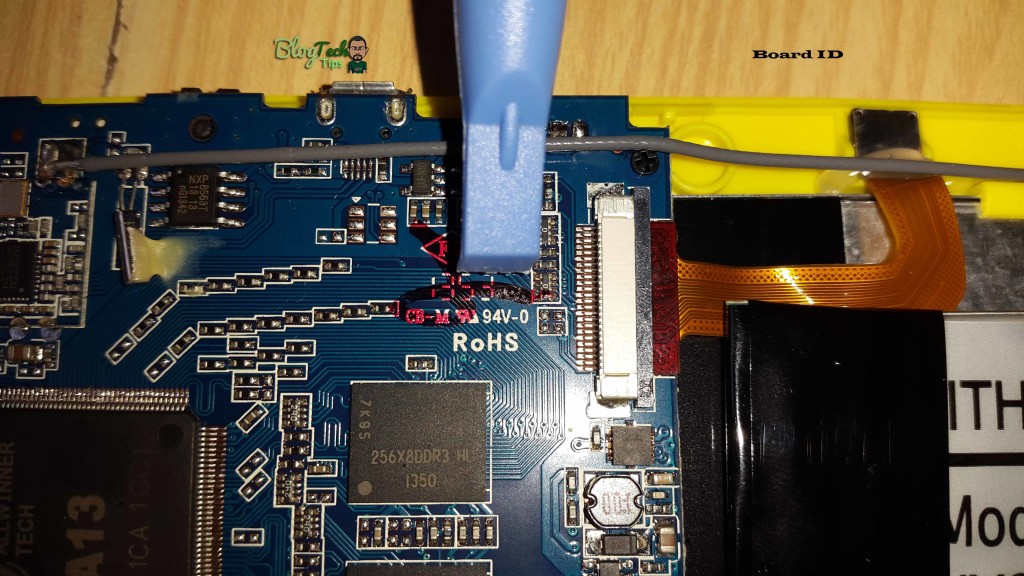
![ESET NOD32 Antivirus 8 Lifetime Crack is Here ! [LATEST]](https://blogger.googleusercontent.com/img/proxy/AVvXsEjYA1CPY3FMkY0hkahyw9cMh21dmg44l9OFRVOldqWwDeY8BrXijeCBlYV9jdYRUiHWXILttfvS_TIjahAKuFviyqYQIBZEZS0yIjhSKFfdjolbpzJTqqmxtymmcI6MNaYo9UWdPVeOltUF7w4ZsgCBywW2hIXJIsS7SScxe7gX9L8SIXFmzkiUhufO1A=s72-c-d)
No comments:
Post a Comment